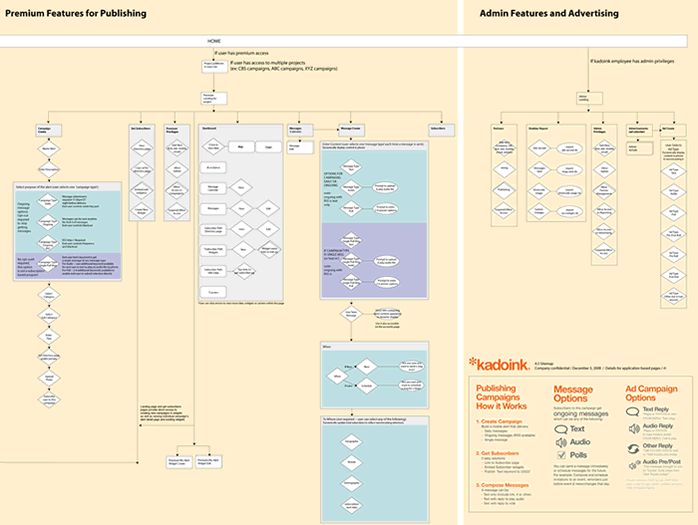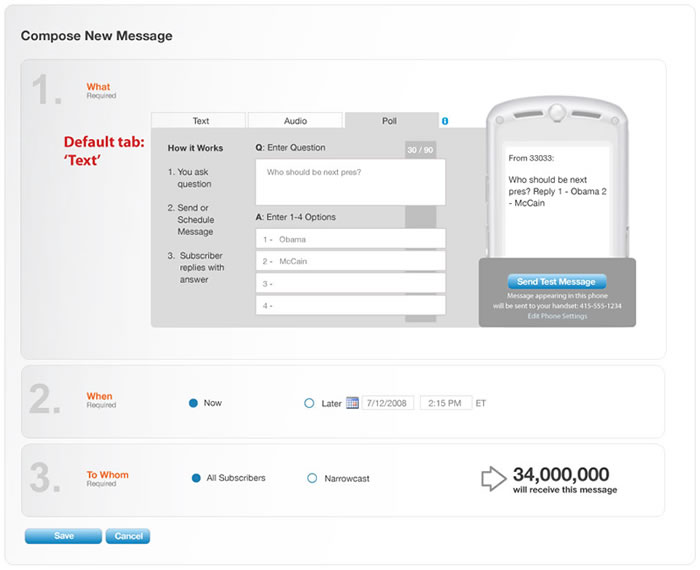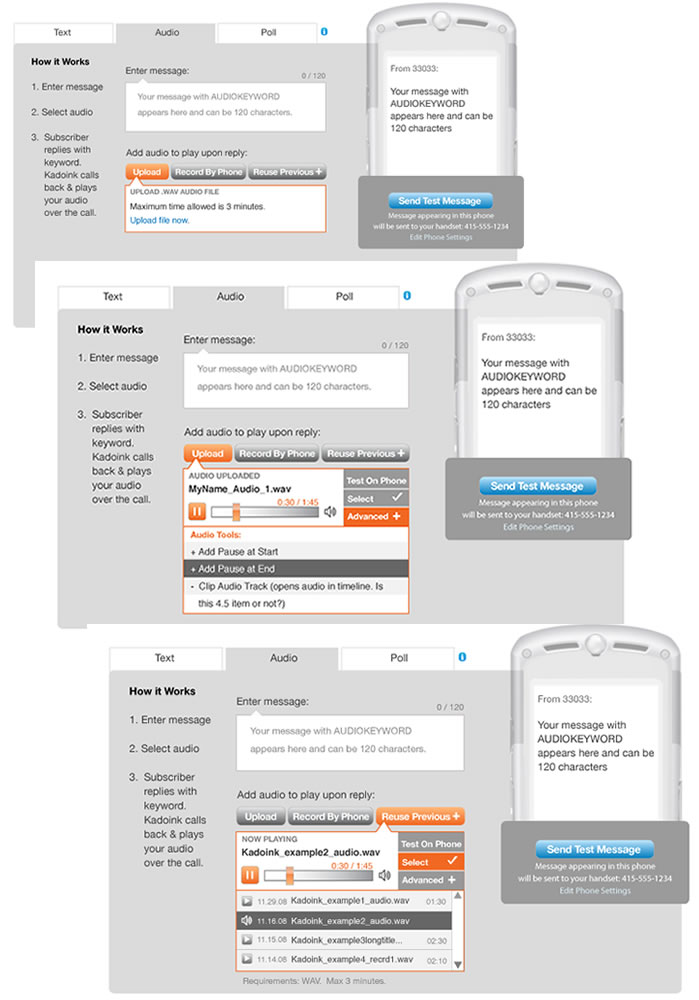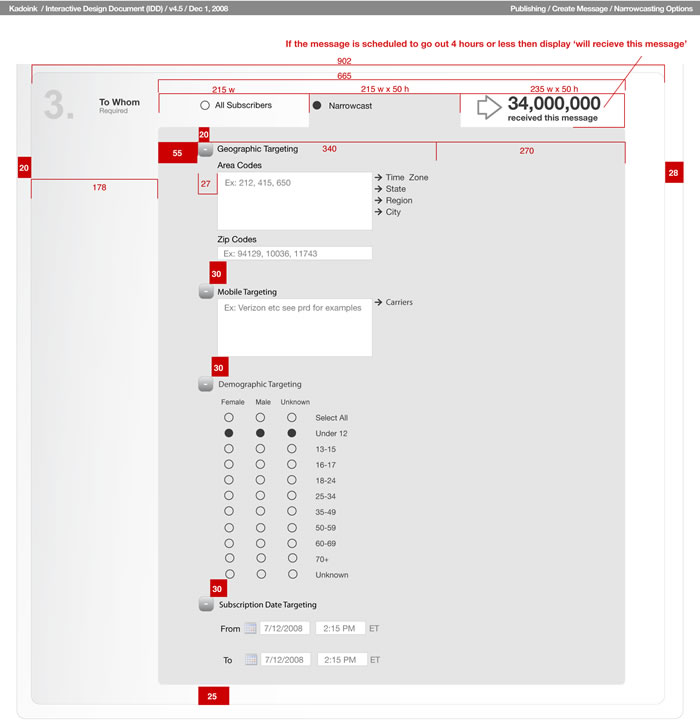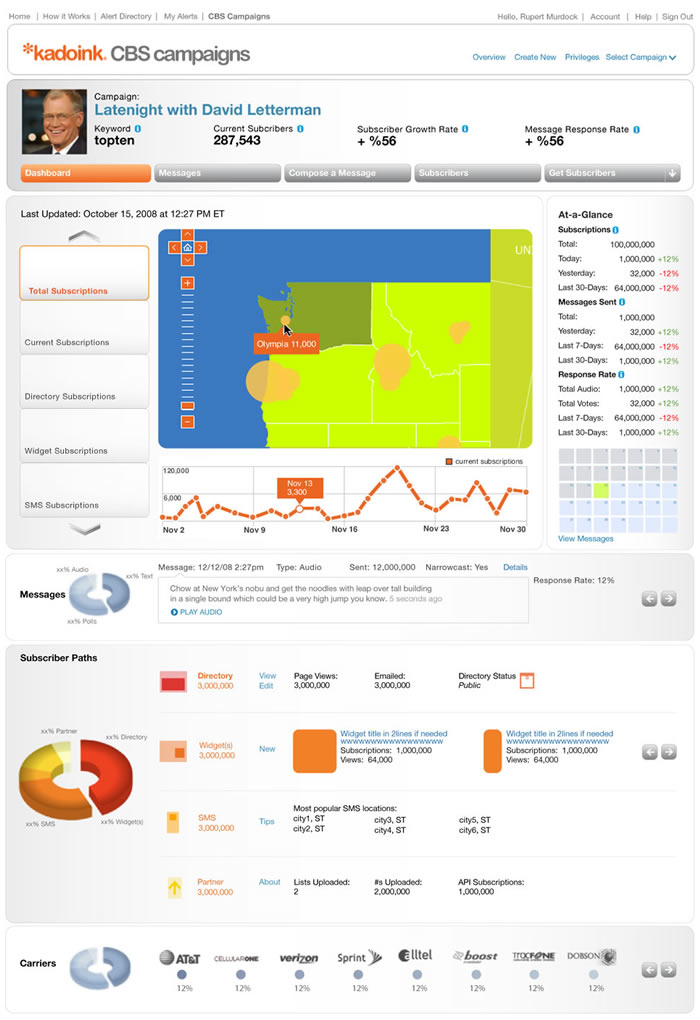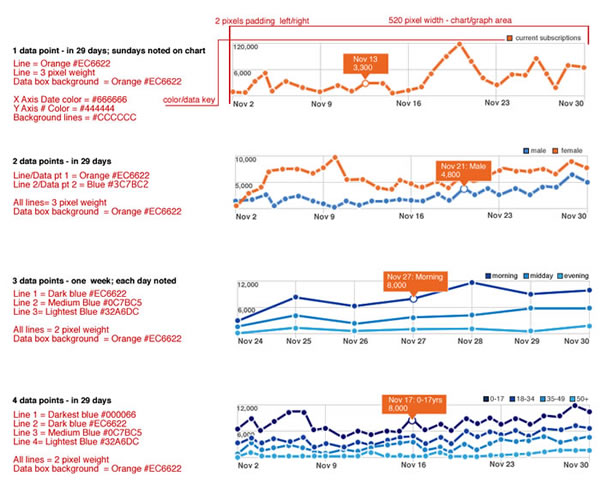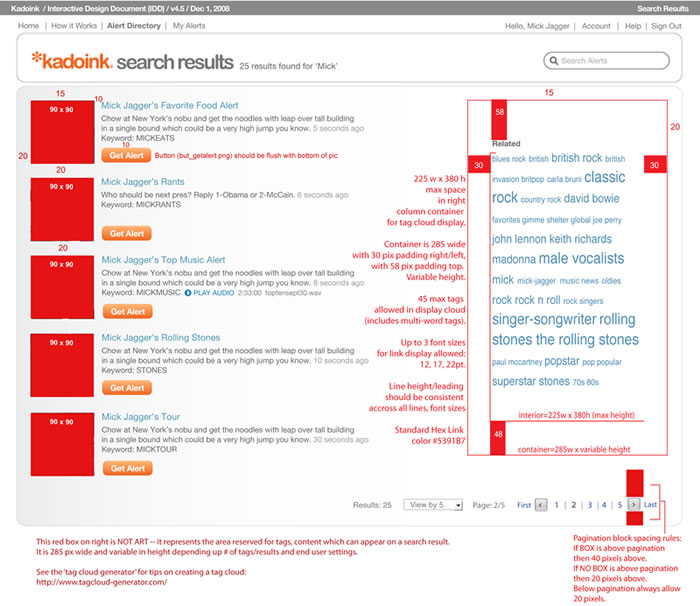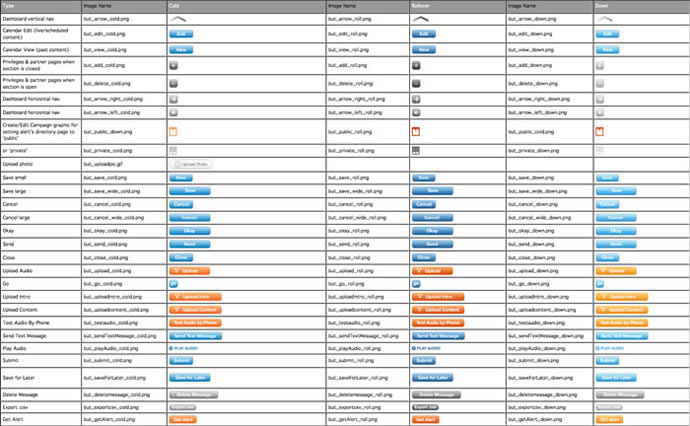Kadoink Premium Mobile Campaign Manager Application
- final design for landing-page, dashboard navigation and data-charts
- detailed specifications
- concepts for targeting menus
- pagination concepts and final design
- prototyping audio-type messaging
- complete icon design library
This world-class, mobile campaign management application (for management of broadcasts of SMS-Text, Voice, Polls, as well as mobile advertising) was designed and delivered with a comprehensive PRD for Kadoink Inc., a San Francisco start-up in December 2008. Changes and adjustments were finished in early 2009. This premium app was intended to launch alongside a public, free app for SMS text messaging that was already live and gaining a user-base; in 2008 the free app was available for public use alongside apps from 4Info, Mozes, and Twitter.
The goal of the project was to deliver a web-based Text/Voice/Poll mobile messaging & advertising campaign manager to the US market that would allow the major agencies/clients to schedule their broadcasts and allow targeting/narrowcasting by geography, mobile #s, demography, and subscription dates. Tracking and analytics would also be available.
Joining the Kadoink product team when the premium design was already underway, Erika's responsibilities included creating detailed, consistent specifications for each screen, designing the dashboard/landing navigation, designing the data display for chart-graphics, completing visual targeting/narrowcasting menus, prototyping audio editors/players, completing an icon design library, and prepping assets for hand-off to an international product development team. More screens from the Publishing and Advertising sections of this application are available for display during in-person meetings.